
A GM on Pinterest
Phil Nicholls blogs at Tales of a GM, where he writes about narrative gaming, faster prep and more story. He is currently running a HeroQuest Glorantha campaign in a home-brew setting. Phil has written for Johnn Four’s Roleplaying Tips newsletter and has a selection of self-published pdfs.
This essay is taken from the archives at Tales of a GM. http://talesofagm.com/
This old adage is “a picture is worth a thousand words.” This is especially true of fantasy worlds, where so much of the setting is a product of the GM’s imagination. Take a classic fantasy trope, the dragon. How many ways are there to picture a dragon? Does it have four legs or two? Wings, or just fly magically? A thick, muscled body, or a long, serpentine one?
Showing your Players a picture is so much simpler than providing a lengthy description they will forget as soon as the dice are rolled. By showing them a picture, you all see the same dragon.
Players are accustomed to seeing images through their exposure to films and digital games. Thus, they almost expect a visual component to their games. To meet this expectation, a GM needs a convenient way to harvest and organise images online, ideally with the possibility of seeing what images other GMs have found.
What the GM needs is Pinterest.
What is Pinterest?
Essentially, Pinterest is an online pin board. You upload your own images, copy from other Pinners or harvest from the wider internet. It is possible to organize your images into categories, or boards, and label them as desired. You may even keep a few boards private, allowing you to withhold secrets from your Players who would otherwise see all of your images online.
Like any modern social media, there is also the option to follow other users, or just specific boards. This creates your own feed page, where you see all the latest Pins from the Pinners who you follow. The contents of this feed can be a bit hit-and-miss, but you are likely to find some users whose tastes match your own and thereby ensure a generally high standard of images in this feed.
Of course, once you find a Pinner who shares your interests, you can then trawl through all of their boards and harvest any images you like, transferring them to your own boards. This re-pinning is handled smoothly, and Pinterest often suggests another source for the image, thereby giving you more potential Pins to harvest.
This can become addictive, as you follow a trail of users through the vast Pinterest archives. My wife spends a lot of time browsing Pinterest, and there are a great variety of images online. Arts and crafts are well represented, but there are plenty of categories to interest a GM.
Fantasy, Science Fiction, Horror and Steampunk are all well represented on Pinterest. For any GM searching for visual images, Pinterest is definitely worth a look. It is easily as good a resource as, say, Google Images, because there has already been editorial input when a user chooses to upload an image.
My Boards
For many users of Pinterest, the idea is just to keep harvesting images. There are some boards with vast numbers of images, which is fine if that is what you want. Just browsing the images can be a great aid to brainstorming.
However, I primarily use Pinterest to hold images for my Tales of the Hero Wars Campaign. I organized the images into the following boards:
- Beasts
- Buildings
- Crop This – for images needing to be cropped
- Culture
- Divinity
- Farming
- Fire
- Ice
- Items
- Mountains
- NPCs
- Planar
- River
- Sea
- Ships
- Sky
- Underdark
- Wilderness
- Wildwood
The exact breakdown of folders is up to you, and will vary according to the type of game that you are running. My aim is to group images thematically, so I can find what I am looking for, and to easily compare images to decide which one I want to use. However, there is something to be said for mixing up the images in the hope of making interesting juxtapositions.
I also have a selection of folders related directly to the blog. Thus, the 2016 Reading Challenge and the Tales of the Dice webcomic both have their own folders. Likewise, there is a general Tales of a GM folder for my quote pictures, and any other images from the blog.
Using Pinterest
I use Pinterest as a temporary holding pen for images, rather than as long-term storage. Thus, whenever I use an image on the Wiki, I delete it from Pinterest. This ensures I do not reuse an image. While I may find that I portray my GMCs in a similar way, they are not going to end up with the same portrait.
The downside to this method is that I struggle to find suitable images for anything beyond the fantasy mainstream. It is easy enough to find one good image of a non-white female warrior wearing sensible armour, but five becomes more of an issue, and to find ten is quite a challenge. Yet, this effort ensures there is no duplication of image.
Furthermore, I set a cap on each folder of 100 images. Otherwise, it is all too easy to spend time pinning images, when my primary goal is to source pictures for my campaign. Thus, my Boards are more of a rotating set of images, which keeps them fresh. I find many of the images on the larger boards are lost at the bottom, and thereby wasted.
Conclusion
Judging by some of the boards on Pinterest, there are clearly a number of GMs already members. There are amazing images on the site, and you are sure to find cool pictures for your Wiki, or just to use as Player Handouts. Furthermore, you may find a powerful image sparks an entire scenario, or just an awesome location.
Give Pinterest a try, and share your thoughts in the comments. Or perhaps you already have a Pinterest account, if so, then tell us where to find you.
Happy Pinning
Phil
For more essays from Phil, and updates about his latest campaign, visit Tales of a GM.
http://talesofagm.com/
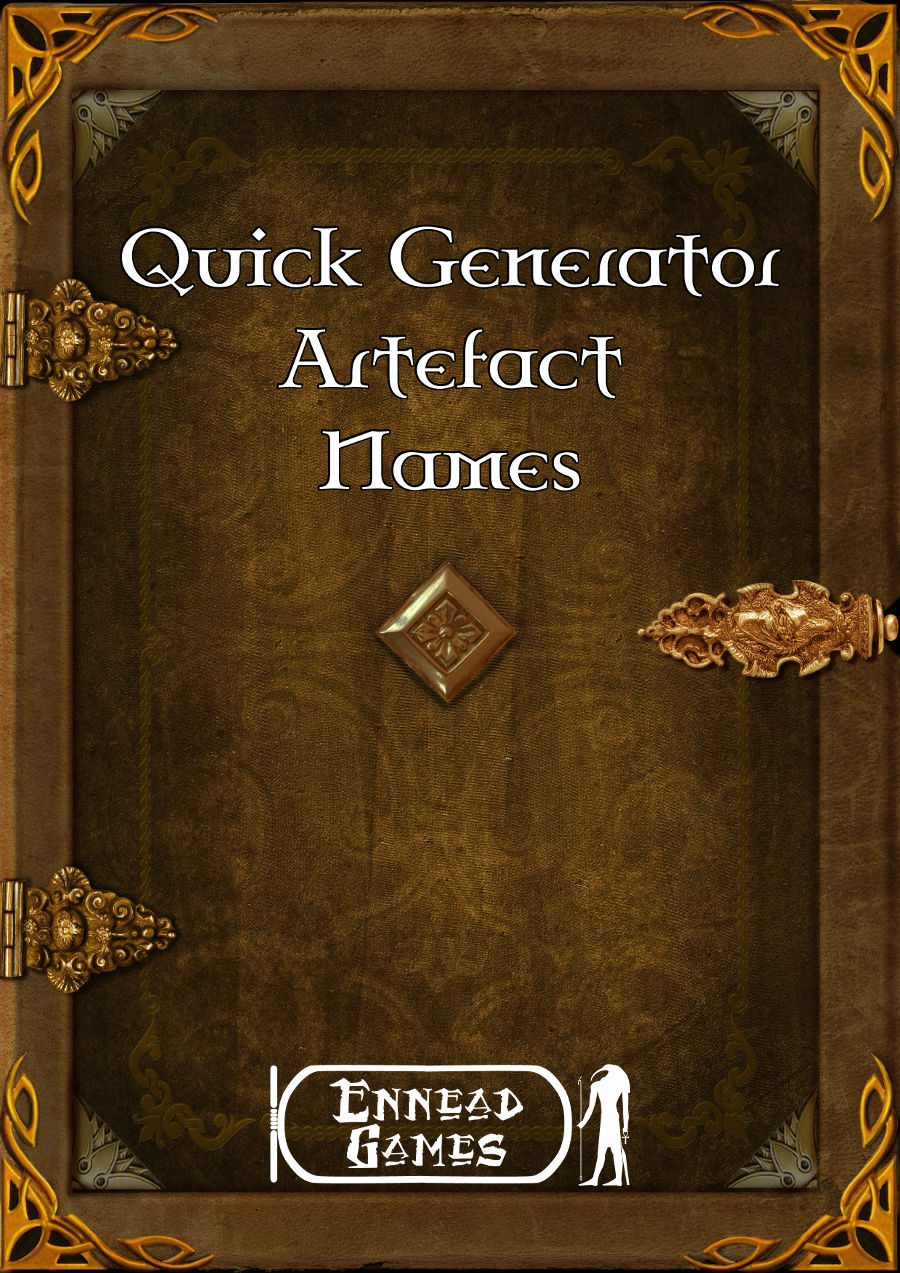


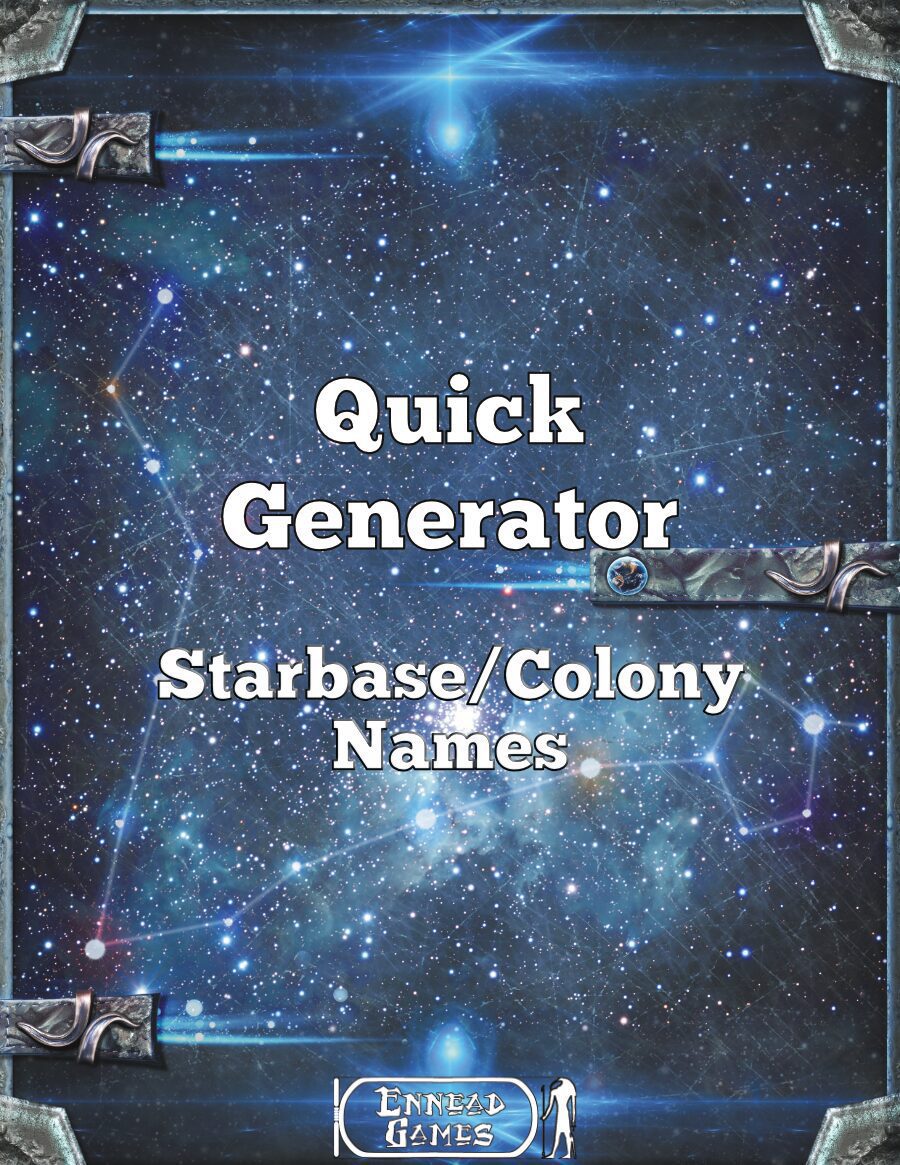
One thought on “[Tales of a GM] – A GM on Pinterest”
Comments are closed.